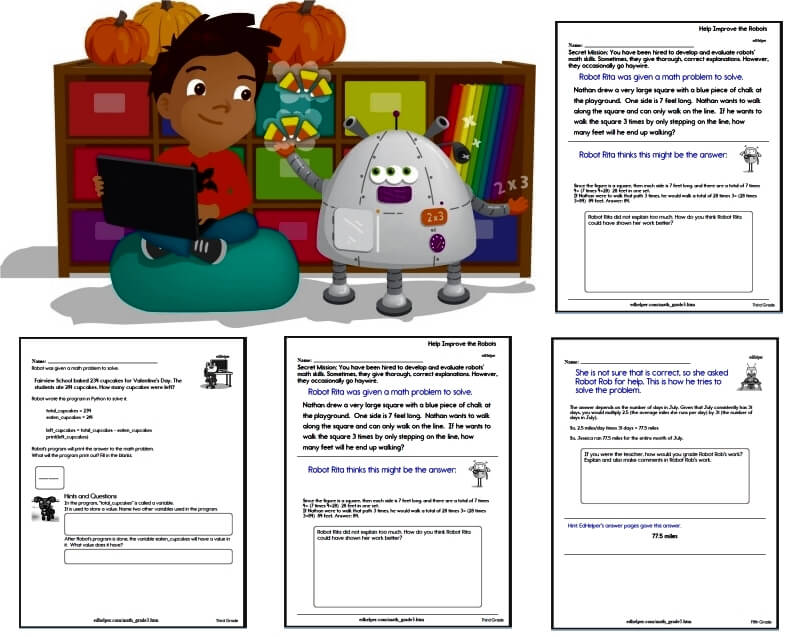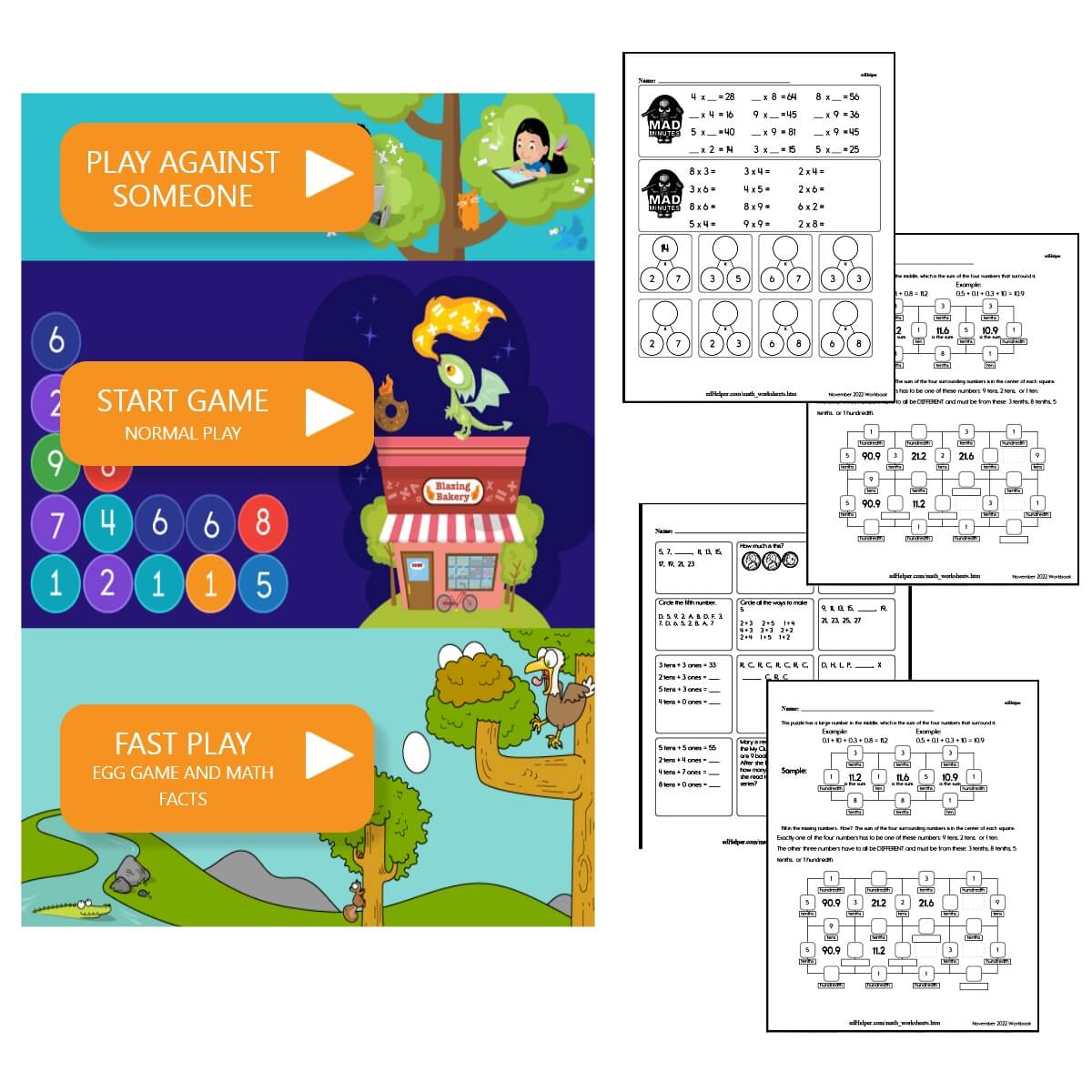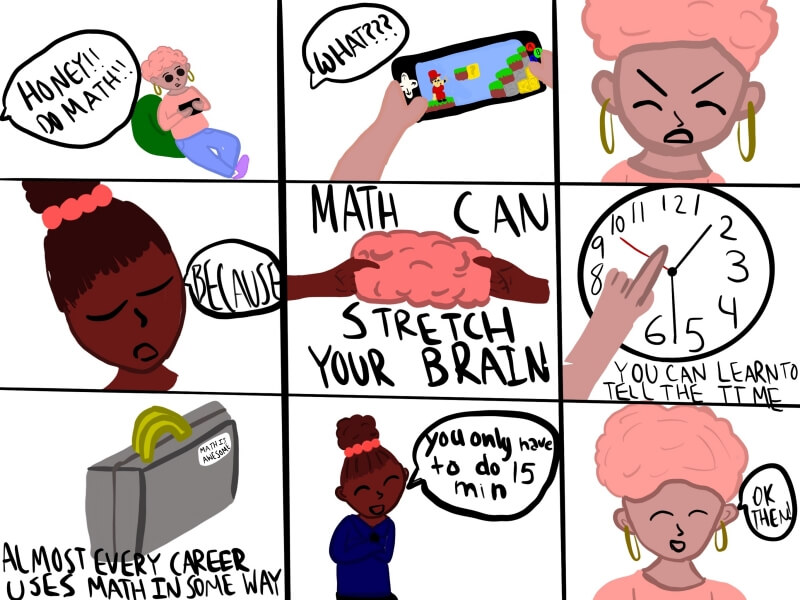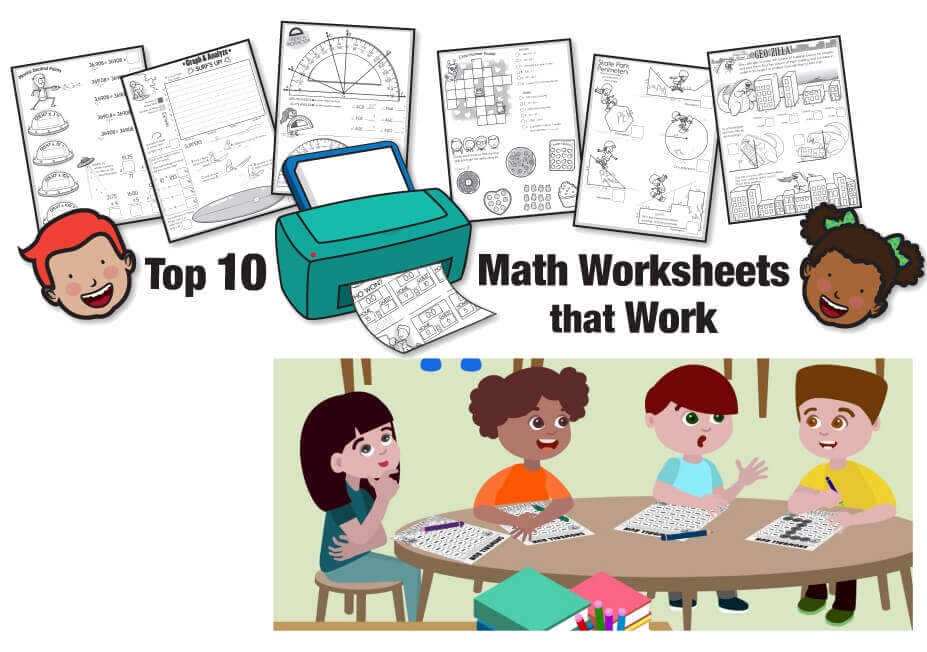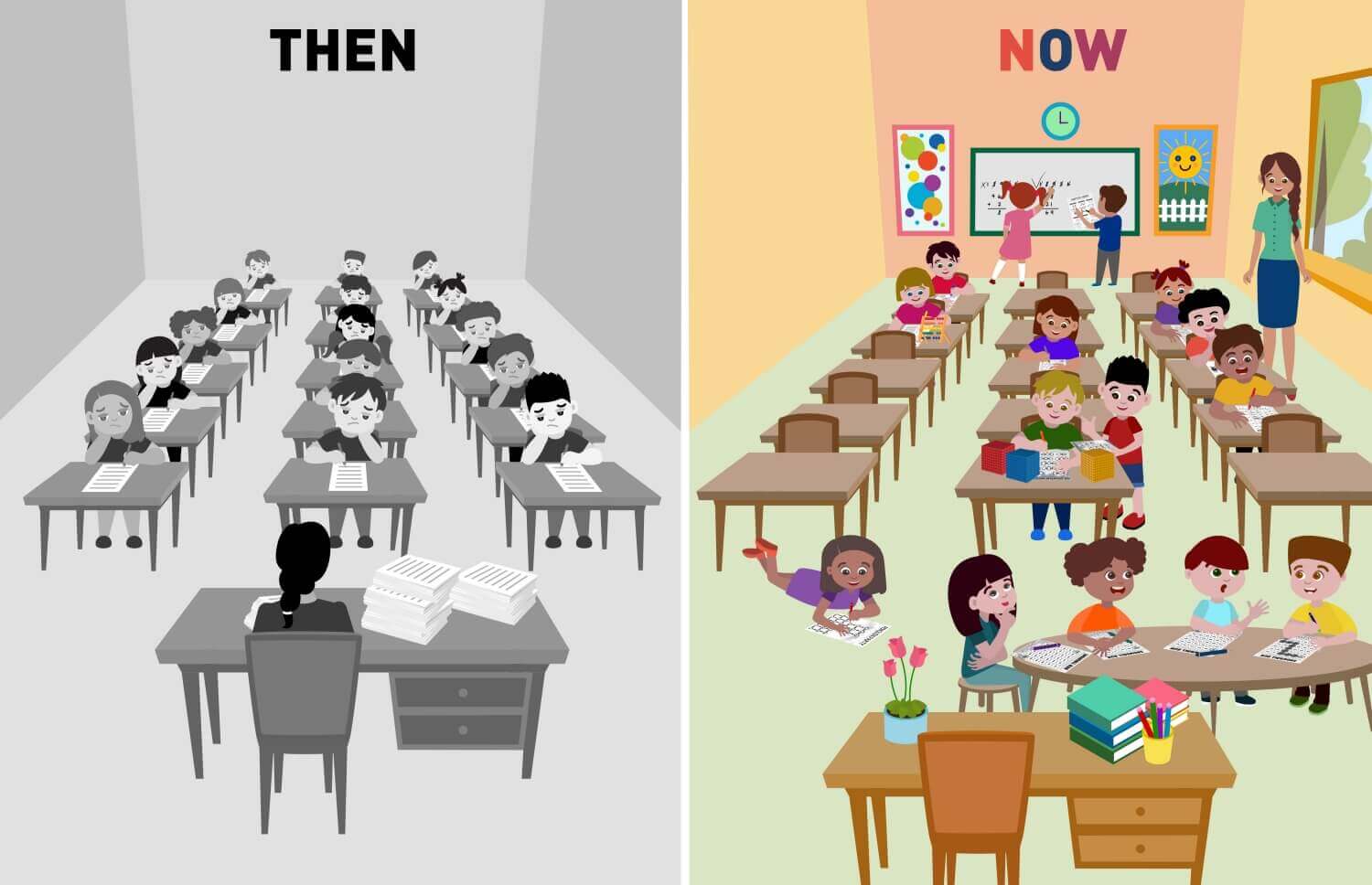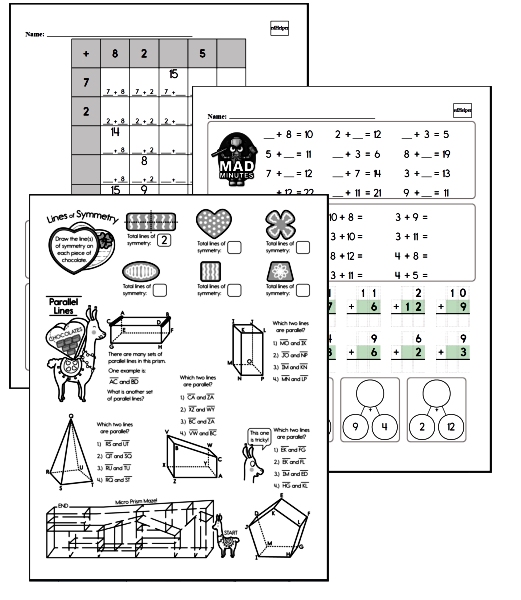Lights, Camera (on please!), and Action: Tips for getting your students to turn their camera on during distance learning
By: edHelper Staff
Updated: Mar 2, 2021

Teaching to a screen filled with black boxes feels a bit like casting your vast knowledge out into the great unknown. It feels like leaning over a wishing well, calling out in hopes of finding you're not alone, but hearing only your voice echo in response. While far from ideal, with so many school districts still in a season of strict distance learning or transitioning to a hybrid approach, teachers spend countless hours in front of a screen trying to engage students, impart wisdom, build community, and stay sane!
Many teachers have shared that the lack of face-to-face encounters with students has made it harder to foster a sense of community this year. It's created a barrier when checking for understanding. When you can't see your students, it's impossible to see that lightbulb go off. You can't experience the a-ha moment where their eyes light up, and you know that the content clicked!
Most of the tech platforms that teachers are using to facilitate instruction allow students and teachers to be on camera. While, in theory, students can show their face, and your classroom can magically transform into a modern-day clip of the old Brady Bunch TV show's theme song, few students join the class with their cameras on. Is there anything teachers can do to change this?
Start with Why
Before jumping into the "how" of getting students to turn on their cameras, it's important to identify some of the reasons why they are opting to leave the camera off.
Environment: Some students may feel embarrassed by their learning space (or lack thereof!) While we've always known that there are vast differences between students' home environments, distance learning has made that more concrete. Not every student has a quiet room, desk, and access to supplies.
Insecurities: Very few people enjoy looking at themselves all day long. A handful may like it, but those people and their overly inflated egos may need therapy! When we are reading, solving math problems, or digging into history, few of us choose to do that in front of a mirror. Instead, we focus on the task at hand and may occasionally glance at a classmate or the teacher. When we're on camera, however, we're forced to look at ourselves all day long. Students (and teachers, for that matter) can easily become fixated on their insecurities. If they don't like their nose or are having a bad hair day, guess what they will focus on? It won't be math! The number of people opting for plastic surgery is rising, and research blames video conferencing for at least part of the surge. If adults, who, in theory, have better coping skills and more self-esteem, don't enjoy looking at themselves all day long and have become fixated on aspects of their face they'd like to fix, just imagine how tough this must be for younger students.
Now the How
Knowing that there are a handful of reasons why students may opt for leaving the camera off, how can you encourage them to turn the camera on for at least part of your class period?
Start with Heart: If your goal is better connection and your hope is to build a sense of community, it's important that you communicate that your desire to have your students' cameras on is because you desire connection, not compliance. "Requiring" students to be on camera may defeat the purpose beyond wanting to have them on. Consider asking your students for feedback regarding camera usage during class. Having your students complete a Google Form can offer great insight! When you hear their heart, and they hear yours in response, it's easier to build community and compromise.
Some are Better than None: If you'd like cameras to be on, consider allowing students to show some part of their body rather than requiring that their entire face be on screen. Being able to see part of an arm, an ear, or half a smile is still enough to know your students are there! You can also have "camera optional" time. Perhaps you can ask students to turn their camera on during class discussions but allow them to be off when you are doing a read-aloud of a novel. If you are asking for cameras to be on during a test, consider giving students permission to turn them off during long stretches of independent work time. This can help with camera fatigue and may actually increase focus.
Teacher Tips: Teachers have the best ideas! Teachers across the country have found that the following fun strategies have helped students turn their cameras on during class. Once they use the camera for "fun," using the camera for class is an easier transition:
Game Time: Ask students to be on camera if they want to participate in class Zoom games.
Show and Tell: Invite your students of all ages to share their pets, introduce siblings, share a treasured award, or go on a scavenger hunt for specific items.
Social Circles: Use breakout rooms to your advantage. Create rotating small groups of students and assign them to brief breakout rooms where they can share jokes and engage in ice breaker activities.
Using Technology to Your Advantage
Technology is a powerful tool! As you seek to see more of your students during this season, consider encouraging the use of these technology tools to help.
Loomie: Loomie is a free application that allows students and teachers to create incredible avatars that can be used during video conferences. Students (and teachers!) can create a personalized avatar and select a virtual background. Loomie mimics eye contact and gestures, so it feels more personal than a static picture or blank black square.
Virtual Backgrounds: We've already established that, for a variety of reasons, many students may not want their classmates to see their home environment. Virtual backgrounds can be a great solution for these learners and a fun option for all students in your class! You can also encourage students to create custom backgrounds that correspond with a topic, location, or subject that you are currently studying.
Private Chat for Check-ins: If you have a student (or students) who consistently opt to remain off-camera or who suddenly stop turning their cameras on, consider sending them a private message during class. A quick "just checking in on you and wanted you to know that I miss seeing you on camera. Is everything ok?" message may help open the lines of communication and create a safe space for students to share why they are suddenly less present.
Other Video Options: If seeing your students is really important to you, but the camera remains off, why not offer other video alternatives? Maybe your student could create and record a video of him/herself demonstrating understanding of the current content. You could ask students to recite answers to discussion prompts and submit them to you. You could then respond with a video as well. Students can create TikToks, YouTube videos, and other video projects to demonstrate their understanding and participate as part of the class community without leaving their camera on during live sessions.
Part of the power of teaching is the ability to differentiate. Educators have the amazing ability to adapt instruction to meet the varied needs of the varied learners in their classrooms. The use of cameras during distance learning is another opportunity to do just that. Teachers can seek to understand the reason why students may choose to remain off-camera and then work to identify solutions that may encourage increased participation. At the end of the day, it's the connection teachers and students are longing for. Whether that's on-camera or off, teachers will always find a way to connect with their students because teaching really is a work of heart.