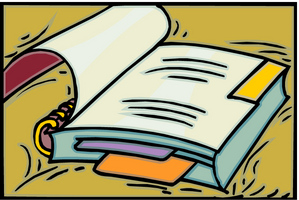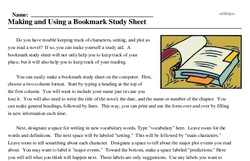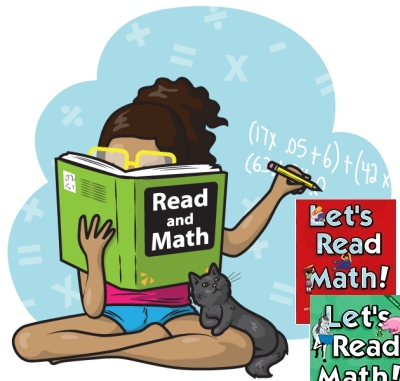Making and Using a Bookmark Study Sheet
Do you have trouble keeping track of characters, setting, and plot as you read a novel? If so, you can make yourself a study aid. A bookmark study sheet will not only help you to keep track of your place, but it will also help you to keep track of your reading.
You can easily make a bookmark study sheet on the computer. First, choose a two-column format. Start by typing a heading at the top of the first column. You will want to include your name just in case you lose it. You will also need to write the title of the novel, the date, and the name or number of the chapter. You can make general headings, followed by lines. This way, you can print and use the form over and over by filling in new information each time.
Next, designate a space for writing in new vocabulary words. Type "vocabulary" here. Leave room for the words and definitions. The next space will be labeled "setting." This will be followed by "main characters." Leave room to tell something about each character. Designate a space to tell about the major plot events you read about. You may want to label it "major events." Toward the bottom, make a space labeled "predictions." Here you will tell what you think will happen next. These labels are only suggestions. Use any labels you want to designate each space. You may have used both of your columns to make space for all of the information that you want to add. If so, you can just fold the paper lengthwise to create a double-sided bookmark. You may have been able to fit it all in one column. If that is the case, copy and paste the first column into the second column. When you print it, you can cut it in half lengthwise. When you print it, you can cut it in half lengthwise. Then you will have two bookmark study sheets to use. Don't forget to save the file you are working on to your computer.